How Can We Help?
Copy a face
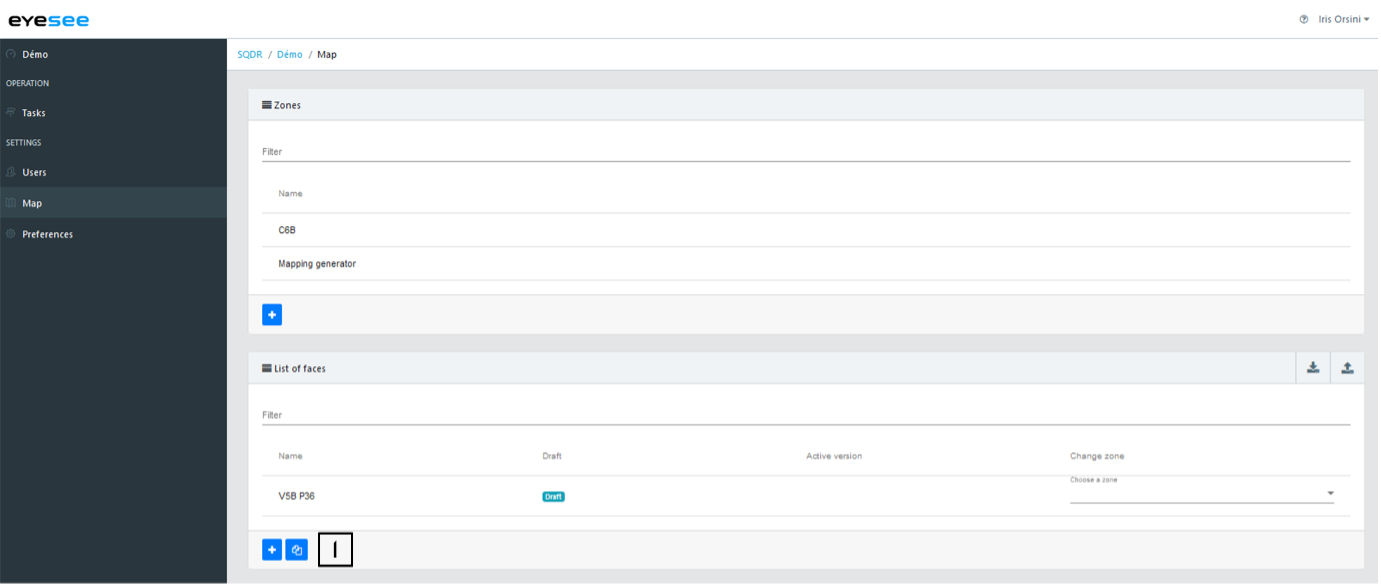
1. In the Map menu, click on the copy icon at the bottom of the faces list.
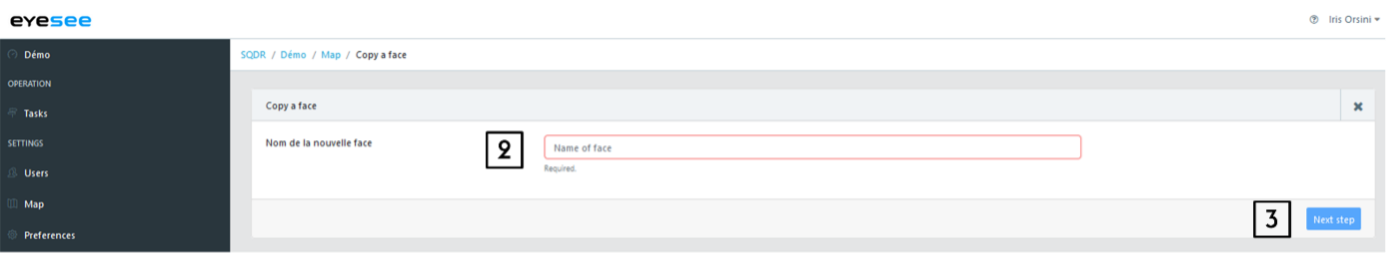
2.Enter the new face name
3. Click on “Next step”
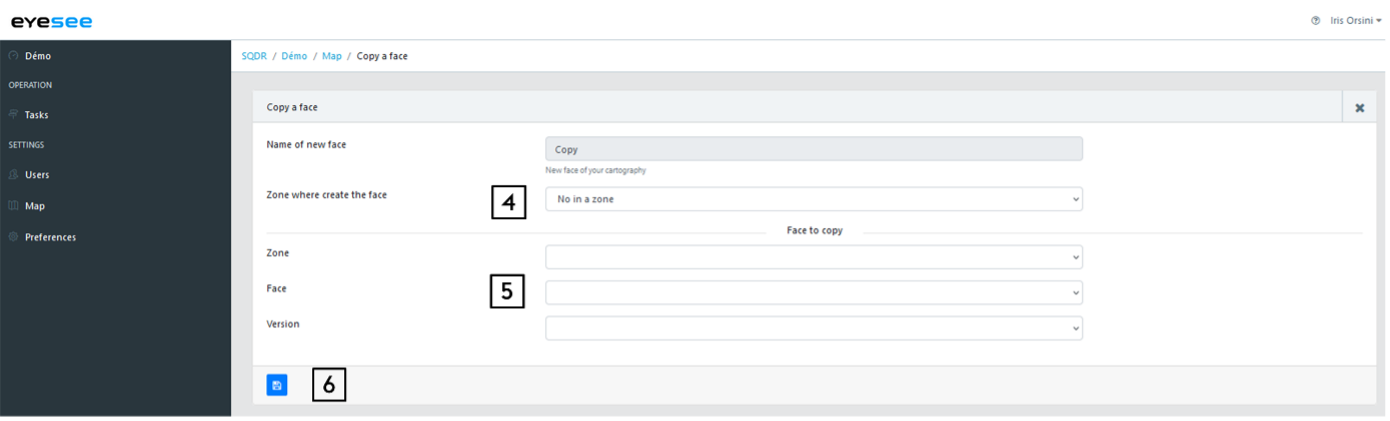
4. Select the zone where the face will be created
5. Then, the zone, the face, and the version to copy
6. Save
The face copy includes the copy of the physical structure face (level number, bays, level width, beams thickness, etc), and the face addressing.