How Can We Help?
Create an acquisitions group in link with a warehouse
An acquisitions group contains one or more acquisitions. They are common to every warehouse.
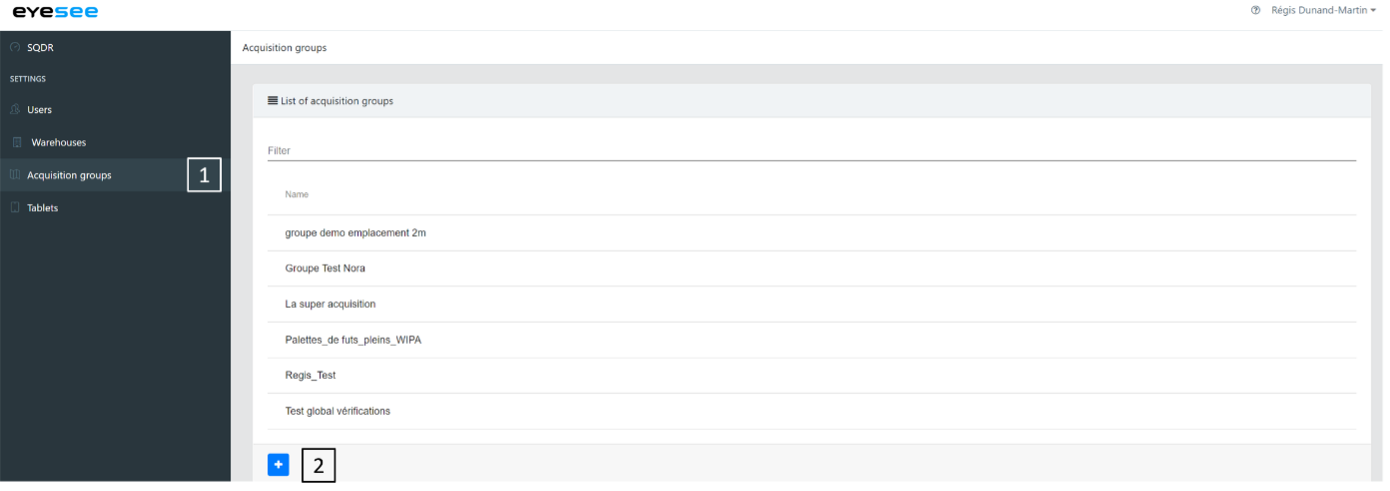
1. In the left-hand menu, click on Acquisition Groups
2. Click on the add icon
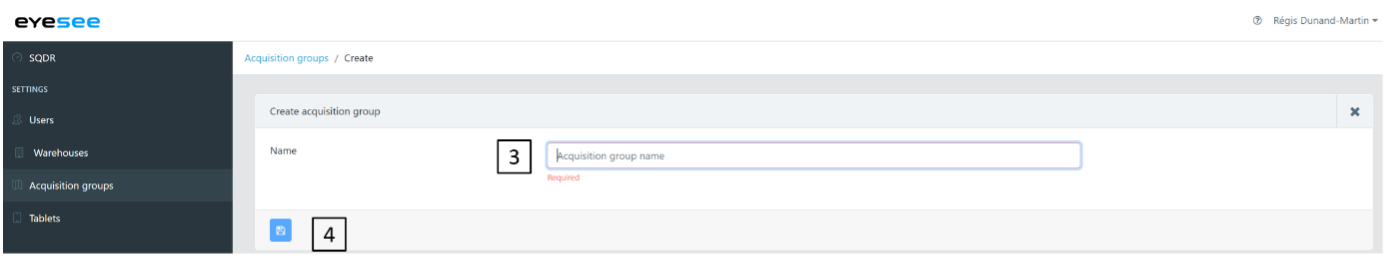
3. Fill in acquisition group name
4. Save
For more details:
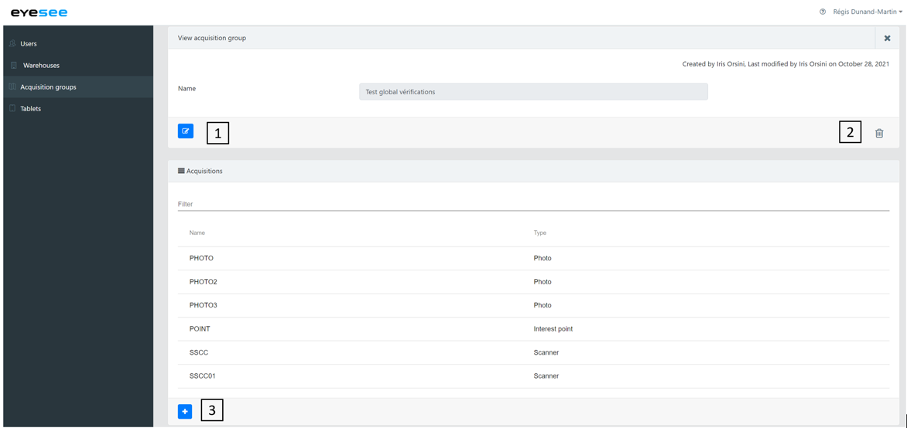
1. To modify an acquisitions group, click on the modification icon and save
2. To delete it: click on the delete icon
3. Create an acquisition by clicking on the add icon (next step)
Default :
In the Preferences menu, a default acquisition group can be defined.
In this case, this group will be automatically associated with the default face creation and it can be manually modified after.