How Can We Help?
Create a warehouse
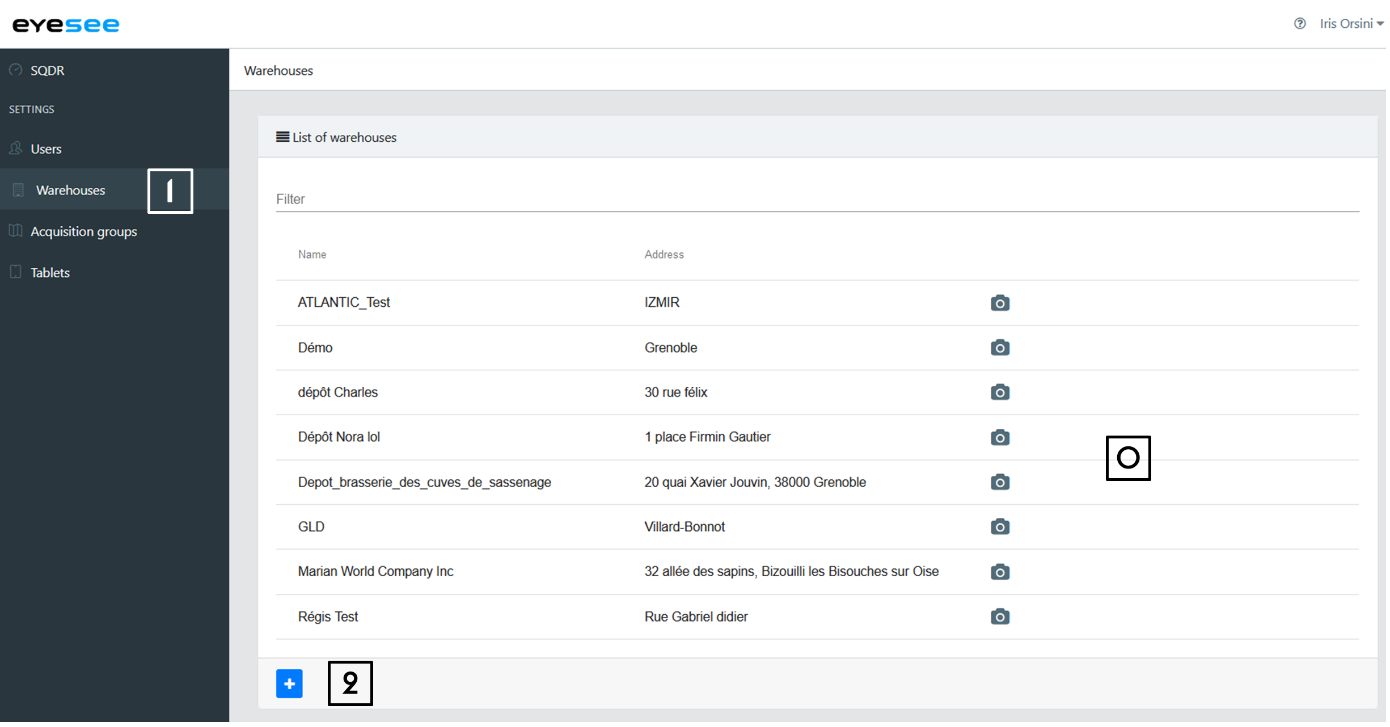
0. See the warehouse details
1. In the left-hand menu, click on Warehouse
2. Click on the add icon to create a new one
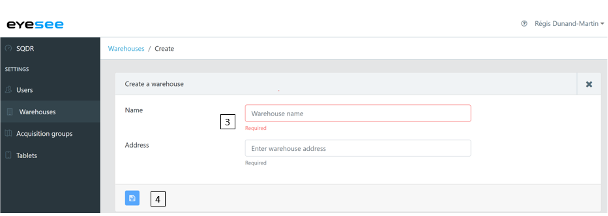
3. Fill in the name and address
4. Save
For more details:
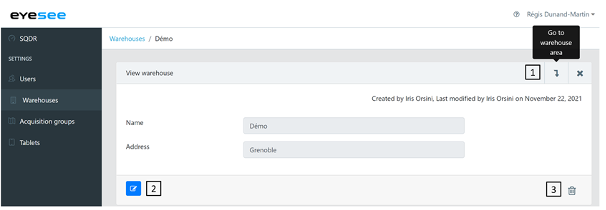
1. Access the warehouse space: click on its name or from the warehouse details.
2. To modify it, click on the modification icon and save.
3. To remove it, click on the delete icon
Note: It is impossible to remove a warehouse if it has been used: first you need to delete what it contains (missions, faces, zones, acquisitions group) to be able to delete it.