How Can We Help?
Preferences
Inside a warehouse menu, you can define some default configurations specific to this warehouse.
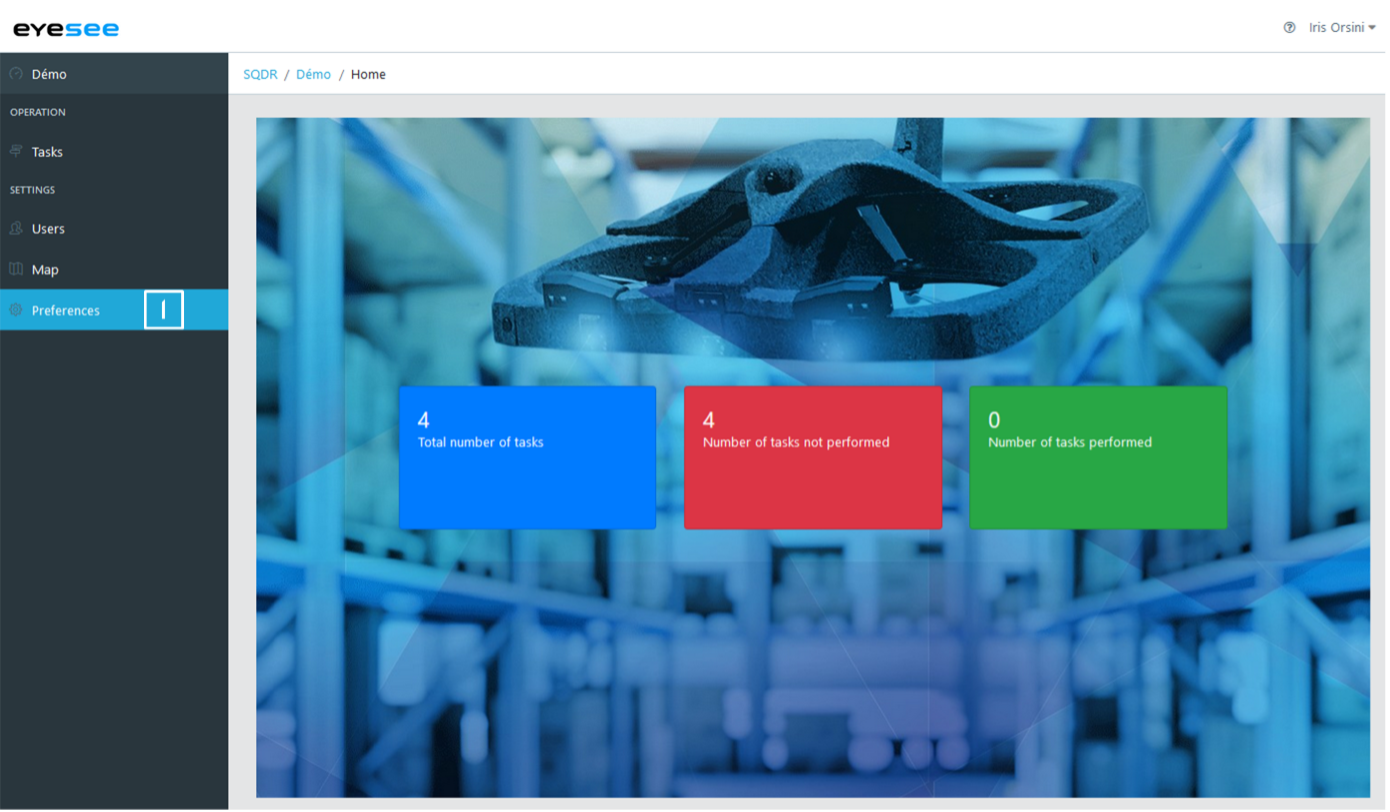
- Click on Preferences
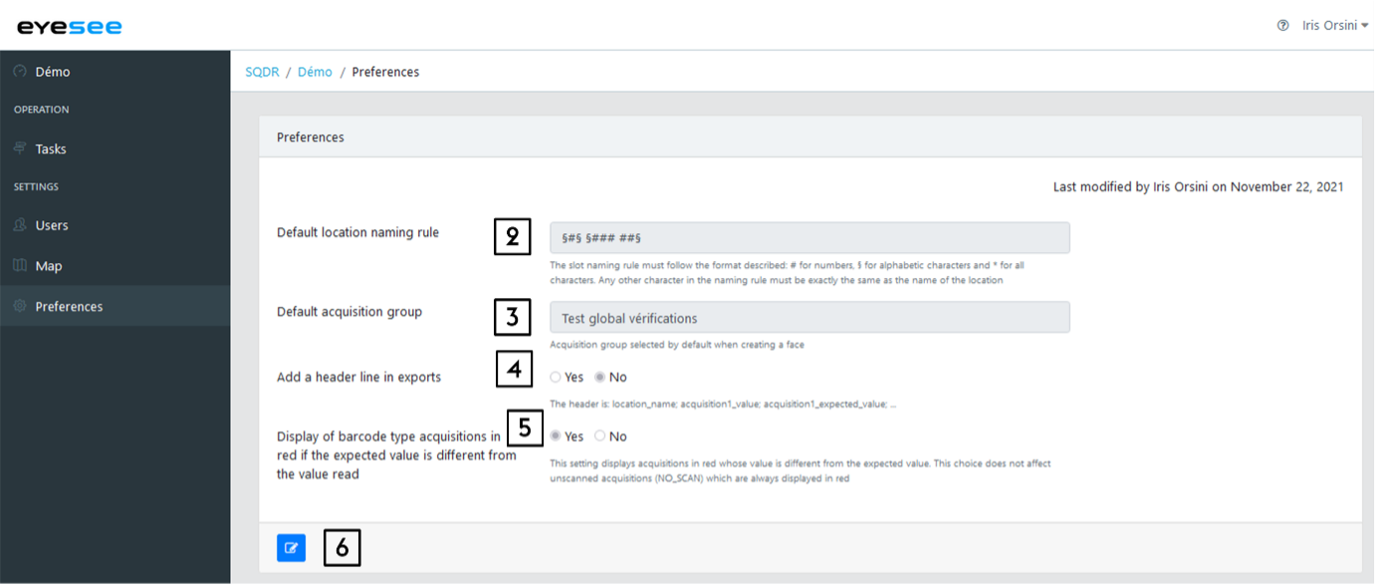
- Naming rule that will be used by default in this warehouse, for each zone and face. This is the same type that was created earlier in the zone.
- Acquisitions group: you can choose a default acquisition group, it will be automatically selected during a face creation.
- You can add a header
- For a mission with expected, you can choose to show the barcodes in a red colour if the expected is different from the read value.