How Can We Help?
Start the mission (expert mode in 3 steps)
- Start the mission in expert mode, step 1 (>Missions>Start the mission)
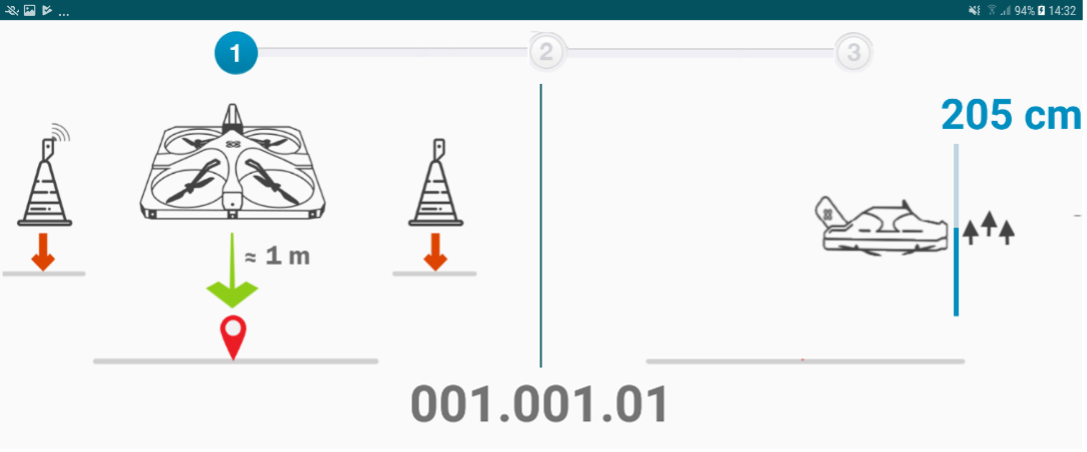
Step 1 of launching a mission or resuming a mission, recalls the positioning of the solution (terminals and drone) and indicates the name of the first location of the mission in front of which the drone must be placed approximately 1 meter away from the pallets.
Switch on the drone by inserting the battery. The drone automatically performs the checks and proposes the validation button to move to the next step.
In case of a low battery for the tablet and/or drone, it will not be possible to move to the next step until the problem is corrected (see below for the meaning of the errors).
(Refer to the previous chapter “Beginner mode” to see the error table)
- Start the mission in expert mode, step 2 (>Missions>Start the mission>Go to step 2)
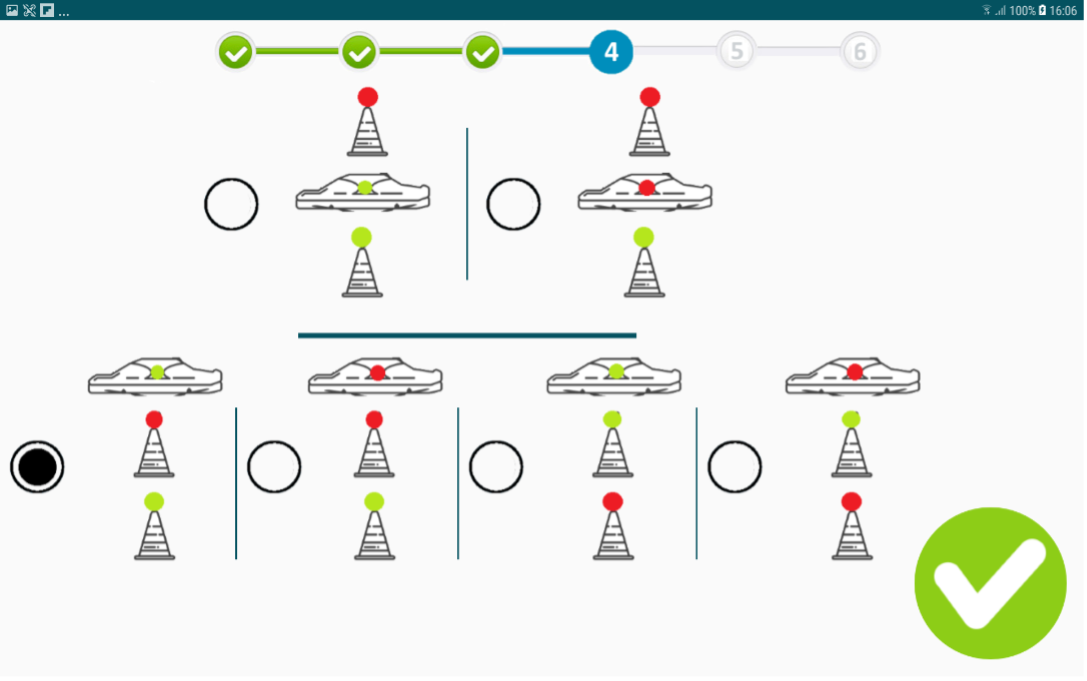
Step 2 of launching a mission or resuming a mission allows you to choose the position of the beacons in relation to the stickers on the drone.
Select the option according to the layout of your tags.
This allows you to change the drone from the front without having to change the position of the beacons.
- Start the mission in expert mode, step 3 (>Missions>Start the mission>Go to step 3)

Step 3 of launching a mission or resuming a mission validates that the operator is wearing the safety element(s). This step can be customized according to the needs of the site (see in the application settings). Check to validate the port of the security element.
The validation of all the elements allows to proceed to the take-off stage.
- Start the mission, take off step (>Missions>Start the mission> Take off)
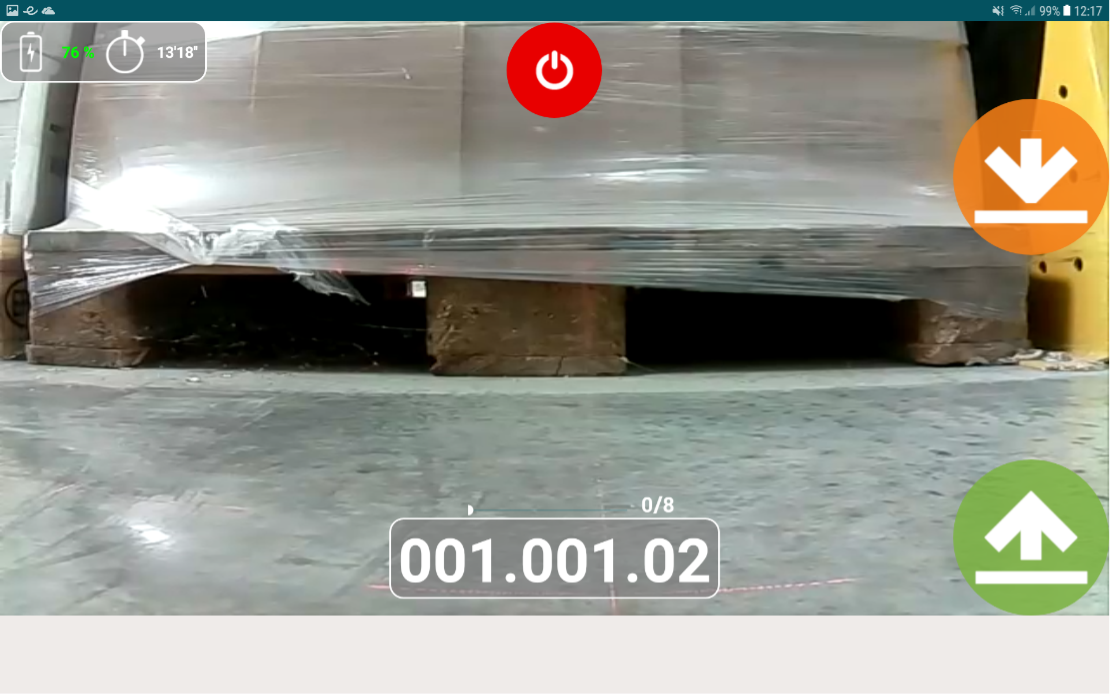
![]() Take off
Take off
![]() Emergency stop. To be used only if necessary, as a last resort. This option causes the engines to stop even in full flight.
Emergency stop. To be used only if necessary, as a last resort. This option causes the engines to stop even in full flight.
![]() This logo on the right will appear to confirm that the engines have stopped. Depending on the height of the drone, stopping the engines can be fatal.
This logo on the right will appear to confirm that the engines have stopped. Depending on the height of the drone, stopping the engines can be fatal.
For the last step of launching a mission or resuming a mission, press the green button for more than 3 seconds to launch the drone until the drone beeps indicating that the takeoff order has been taken into account.
For safety reasons, for any pressure of less than 3 seconds, the takeoff command will not be given and the indication “Long press” is displayed on the screen.