How Can We Help?
Upload the mission results
On the tablet:
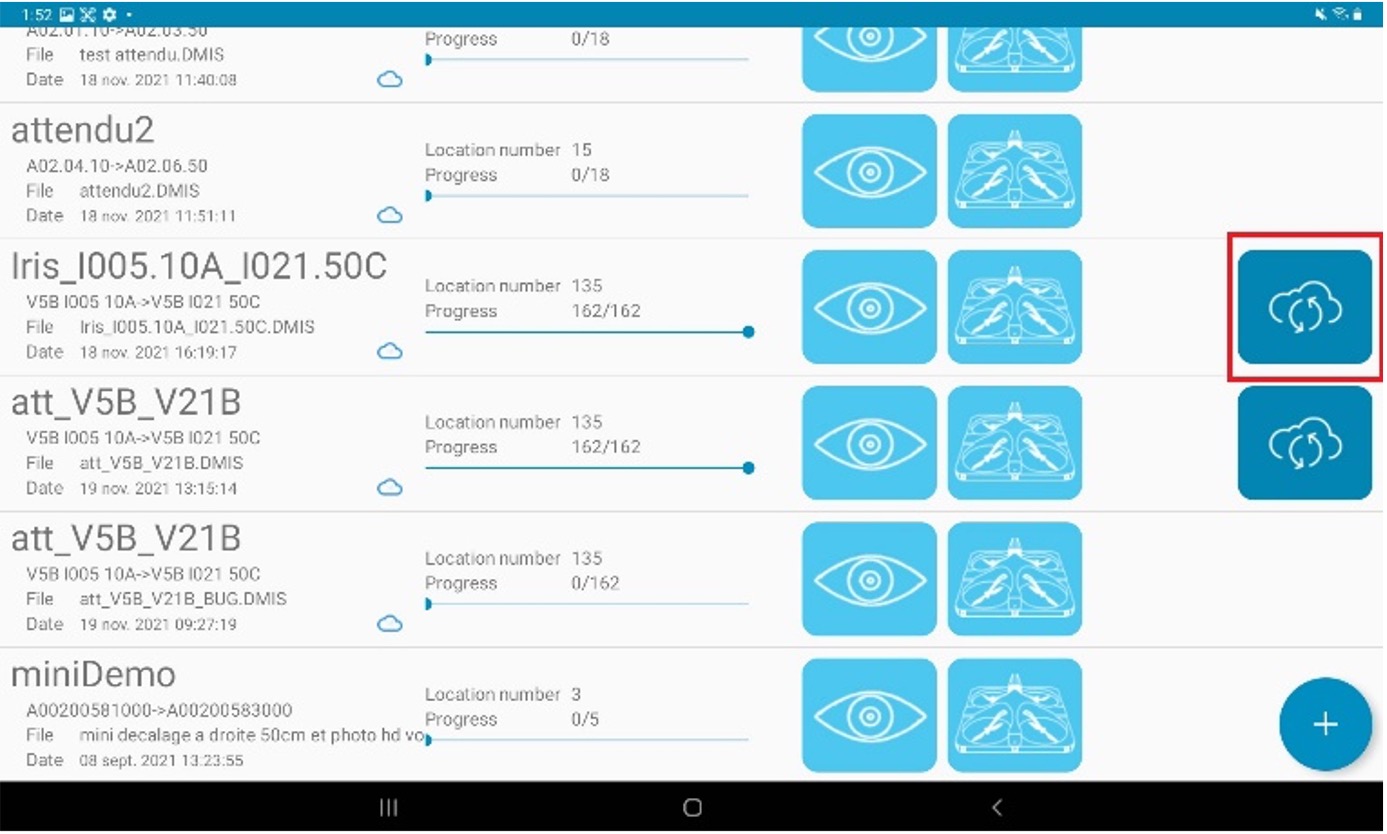
- Once the mission is performed, a cloud icon will be displayed at the right of the screen, allowing its upload to EyeSee Cloud.
- A new screen displays, with the mission details and the scanned acquisitions. To upload it to EyeSee Cloud, click on the blue arrow icon:
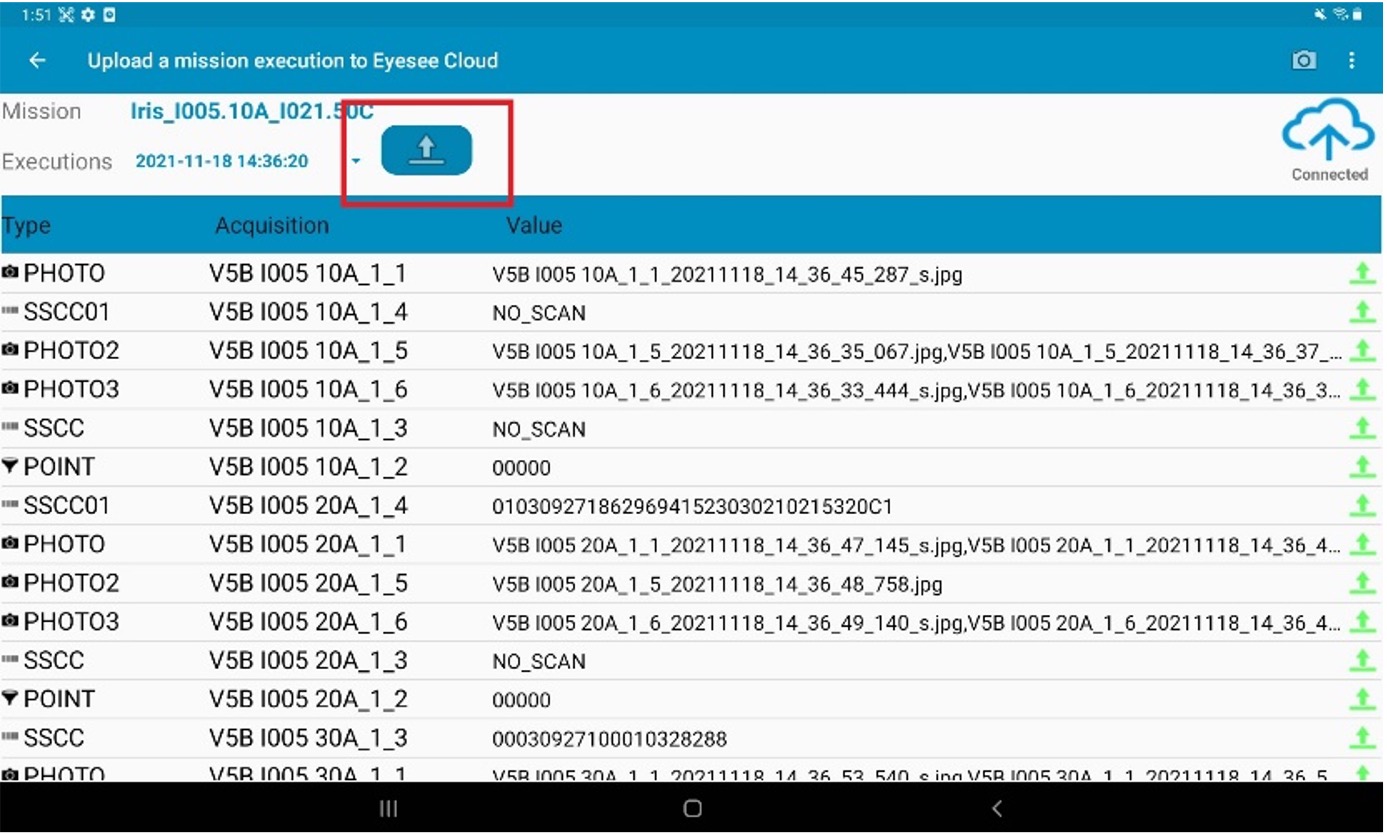
3. According to the mission size and the scanned acquisitions, the loading can take time